DESIGN YOUR BLOG ALL BY YOURSELF USING BLOGGER
Designing a blog is simple but can be complex when using blogger, especially if you have no knowledge of html. but today i will teach u how you can design your blog all by yourself in simple steeps.
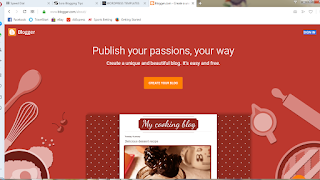
Step1: visit Blogger Click the 'CREATE YOUR BLOG' button on center of the page.
 Step 2: Provide your gmail and password where needed, after which you will asked to chose a display name.
Step 2: Provide your gmail and password where needed, after which you will asked to chose a display name.
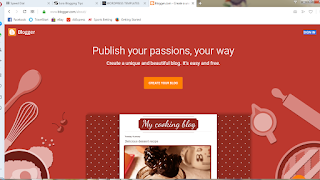
Step1: visit Blogger Click the 'CREATE YOUR BLOG' button on center of the page.
 Step 2: Provide your gmail and password where needed, after which you will asked to chose a display name.
Step 2: Provide your gmail and password where needed, after which you will asked to chose a display name.
Step 3: Click 'CREATE NEW BLOG' , then fill the pop up form, providing your Blog title and your blog address, the blog title is the name of your blog eg. TECH DEFT, and your address is the domain name you which to use eg 'techdeft' google automatically adds .blogspot.com to the domain which will give you something like techdeft.blogspot.com.
Step 4: Select one of the theme available and click 'Create blog!'.
how change/upload blogger theme
by now you have successfully created your blog, to change the theme to a custom theme, simply download the theme zip file and extract it on your laptop, locate the XML file. follow step below to upload the xml file.
- login to your blogger account
- locate and click 'theme' button on the left side
- locate and click 'backup/restore' button
- click 'choose file' and select the XML file of the the theme downloaded
- Click 'upload'.
by now you must have created your blog and uploaded your premium theme..










